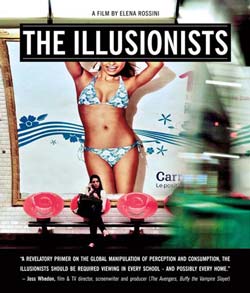2 hours and 50 minutes. The first time the app Moment showed me the exact amount of time I had spent on my iPhone during the previous 24 hours, I was in shock. I would have sworn I typically spent an hour at most interacting with my phone. Was I wrong!I couldn’t really figure out where all that time went: after all, I didn’t have a Facebook account anymore and I was hardly ever on Instagram. The main culprits: conversations in Whatsapp, emails and especially Twitter. I had developed a reflex of grabbing my phone and scrolling through these apps:
1) first thing in the morning, for at least 15-20 minutes
2) while waiting for the bus/metro or riding public transport
3) during ANY free moments in the day, in between meetings and work tasks
4) before going to sleep, for a good 15 minutes to half an hour
The number seemed preposterous. Almost 3 hours. I was horrified and filled with a sense of shame, like I had thrown away precious time that could have been utilized in a better way. Like actually calling a friend, reading a book, or going for a photo walk.
I knew something had to change. And Moment has helped me with it. I still have a long way to go, my behavior is far from ideal (I do have my challenging days, especially when I travel abroad). But I’d like to share with you some of the techniques I’ve been using to cut down my phone screen time by at least 30-40%. I’m hoping it will be useful to you as well.
1) Track your screen time & get notifications
I set up the Moment app so that my daily screen limit is 2 hours – and I also activated notifications, which go off every 15 minutes of active screen time (“30 minutes on your phone” … “45 minutes on your phone”).

To set up a daily limit and activate notifications, go to Settings >> Daily Limit and then Settings >> Tiny Reminders, and select your desired limit and alert interval (it can be anything you’d like it to be).
I love how Moment alerts me when I’m getting close to my daily limit and also has a color-coded measure of active screen time (green: you’re well within your limit, yellow: you’re getting close to the limit; red: you’re over your limit).
I have been mentioning Moment, but for those of you with Android phones, I believe you can do something similar with Google Play’s App Usage. The important thing is to set a goal about your desired maximum screen time and notifications to alert you throughout the day about how much time you’re spending on your device.
2) The amazing Greyscale trick
One of the reasons why we are so engrossed in our phones is that they have bright candy-colored interfaces that look so alluring… And an ingenious way to make them less enticing is to turn the screen greyscale. I do it often and I promise you it significantly cuts down how much time I spend on my phone.
You could designate a gesture on your iPhone – a triple tap on the home button – to turn the screen black and white in a matter of seconds.
All you have to do – if you’re on an iPhone – is go to:
- Settings >> General >> Accessibility
- scroll all the way down to Accessibility Shortcut
- click on Colour Filters
and you’re all set. Triple tap on the home button and your screen will turn black and white. Triple tap again and it will turn back to color.
If you’re on Android, you should find a similar option in Settings >> Accessibility

3) A powerful message on your phone’s lock screen
If I am ever feeling bored and tempted to check my phone, I have yet another reminder to stay away. My phone’s lock screen image says “Read a book instead” – it was created by designer Austin Kleon, who explained in a blog post how:
Reading books makes me happy. Being on my phone makes me miserable. So, I made a wallpaper for my iPhone’s lock screen to remind me that I have a choice.
You can download the image on his blog.

4) Changing habits
In his bestselling book “The Power of Habit” Charles Duhigg explains that any habit has a 3 step process: cue – routine – reward.
In the case of checking the phone, for instance, my cue may be boredom. The routine is unlocking the phone to check Twitter or my Whatsapp messages. And the reward is a sense of connection and being informed.
Well, over the past few months I have tried to change this habit by replacing the routine behavior I resort to when I am bored. Instead of reaching for my phone, I typically grab my Kindle instead, and read a book for a few minutes. It makes me feel like I’m doing something good for myself. Otherwise, I may send off a message to a friend via Whatsapp on my desktop computer – because I know that if I pick up my phone, I may end down a rabbit hole of other notifications.
Researches say that it typically takes 3 weeks for a new habit to take hold, so you might have to be patient and persistent, but it’s truly worth the effort!
–––––
These are just some initial tips about how to be more aware of how much time we spend on our screens and find ways to reduce this time in favor of other activities. I’d love for you to try out some of these techniques and report back on how you feel. And maybe you have advice or tips of your own to share. I look forward to hearing from you!
– Elena